Google Authorship For Blogger/Website:
Hello friends, you must have seen profile picture of Google plus profile in the Google search result. It is a new feature from Google search engine to show image of webmaster in the search bar for making more effective search results.
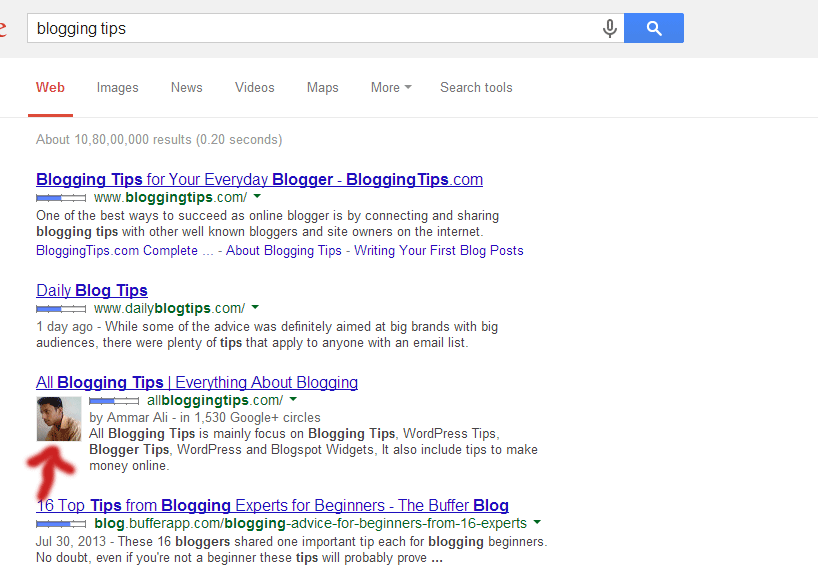 |
| see in 3rd result how image is showing with site url in Google |
Linking your content to Google profile is a two step verification Method. first is to add the link for your Google+ profile to the website and second is to add website link to the Google plus profile.
The best way is to get authorship is via email address with the Domain name. You can verify it using following link https://plus.google.com/authorship
1. Link your Google plus profile :
2. Link to your website from your Google+ profile.
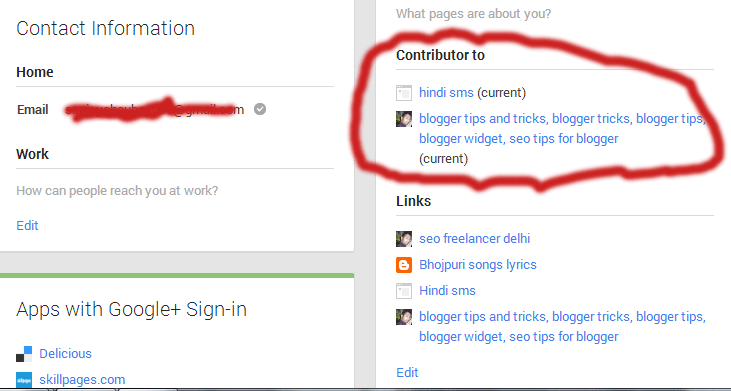 |
| Contributor to section setting for rel = “author” tag |
- Login to your Google+ profile
- Click on Edit Profile
- Click on Contributor to section
- Click on Add custom Links and enter your site’s name and url.
- If you want you can change the visibility of the Links
- Finally Click on save you are done.
Note : Google doesn’t guarantee it to show every webmaster’s image in the search result. you have to be patience and keep doing effective work for your site Google can show Google plus profile pic for your site at any time. you can check the data whether Google can extract author’s data I mean whether your site is capable for indexing author’s pic or not from the following link.
Recommended post : Complete Onpage for Blogger



Leave a Reply