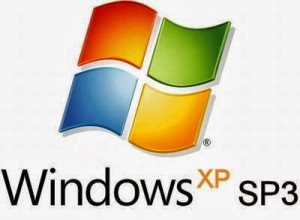 |
| Cahnge service pack 2 to xp service pack 3 |
Hello friends, Today we will know how to change windows XP2 to windows XP3. Actually i was facing the problem while installing some softwares which are compatible with windows xp sp3 only. So i am gonna share simplest step to make your system compatible with these softwares
Steps to change XP SP2 to XP SP3 Without Installation:
- First go to run by clicking on the start menu or simply press Windows + R button on Keyboard.
- Type regedit in the run box and then press enter.
- Make a backup of your registry (just in case)
- Now Browse to “HKEY_LOCAL_MACHINE>>SYSTEM>>CurrentControlSet>>Control>> Windows”
- You have to Modify the value of “CSDVersion” from “0×00000200″ (SP2) to the Windows XP SP3 value of “0×00000300″
- Now you close the Registry editor window and Reboot/Restart your computer.
You are done. After restarting your PC check your PC properties , It will be showing Windows XP service Pack 3.
Now I wanna explain you what we did now…
When we changed the value of CSD Version from 200 to 300. It makes the OS think that it is SP 3. And thus if you install any program requiring Windows XP sp 3 and up then that program will also think that it is Windows XP 3.
Please commant in the comment section if you have any query…


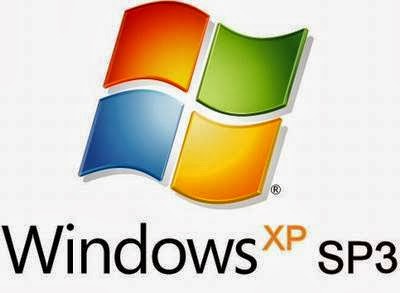

Leave a Reply