In todays Blogging world, Majority of Bloggers want to make there commenting system same as in word press, because this system is preferred by webmasters who can comment on your blog and also can place his links easily which is beneficial for both side.
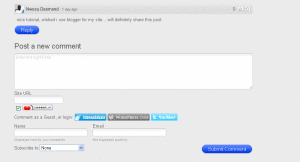 |
| WordPress like commenting system in blogger |
Follow these simple steps to enable wordpress like commenting system in Blogger :
- First of all Go to Blogger >> Select your Blog >> Click on template >> Backup/Restore and then download your template. (Learn how to back up a Blogger template)
- Go to Intense Debate
- Create your profile or sign in with wordpress.
- See in the top menu there is an option of sites for adding a site/blog. Click on that and add your website and go to the next step.
- When you will choose Blogger as your platform from the option, there will be two options for either you want to install on your all posts or you wanna make changes for upcoming posts only. If you don’t wish to keep your previous posts comments and wish a clean installation of IntenseDebate then only select the option of “On all blog posts” and if you would prefer to enable CommentLuv for your new (upcoming) posts only, then select “All new posts (Recommended)“
Note : Selecting option for all blog posts will remove all your previous comments. so i will suggest you to choose all new posts only.
- -Now scroll below. You will see an option to upload your Blog’s xml template, Click on browse and upload the template which is download earlier by you.
- When your template is uploaded, IntenseDebate will automatically override your blogger template’s code and will provide you the new code
- Now copy the code and now go to Blogger>>template>>edit html. Now remove all the codes and paste the new code which you have copied as code was recently generated by IntenseDebate.
- Click on save . You have installed intensedebate on your blog, now foloow these steps to enable commentluv.
- Return to Intense Debate page from Blogger
- Now click on Plugins and choose commentluv plugin and activate it. You can choose other plugins also if your website requires.
- From the layout option you can select what options you want to show in comments layout.
All done..!!! If you have any issue kindly let me know in the comment box. Thank you for your valuable time. Have a great day.!!!


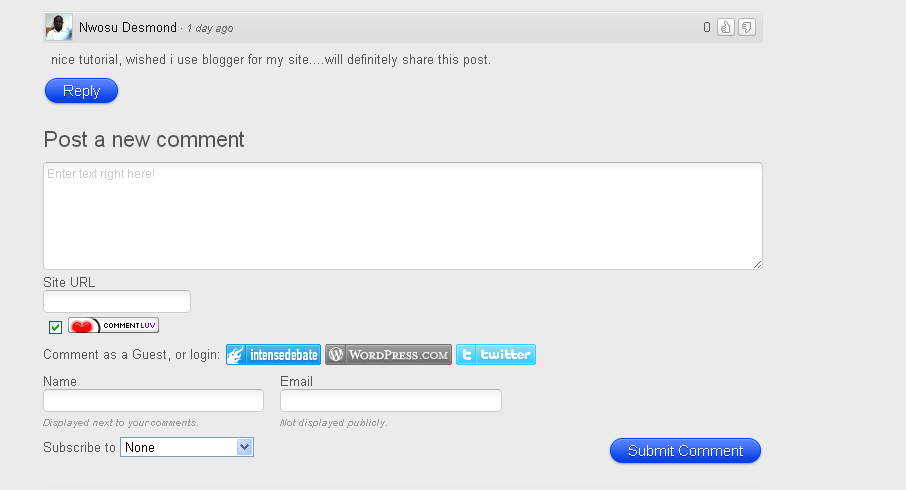

Leave a Reply