Hello friends, My post is to help you guys increase your Jiofi speed so you can get the best possible speed. Basically, We need to make just two settings in the router setting and the result you get will be amazing 🙂
I have Jiofi 6(JMR 815 ) so, I am showing you the setting of the same however if you have another Jiofi dongle, you need not to worry, you just understand the two settings and implement by finding the same in your Jiofi router. All the best!
How to Increase JioFi Speed within 2 minutes?
Let me show you the way to make these two settings in your Jiofi. Before I proceed with the setting instruction, Please note that you must connect your laptop or phone with the Jiofi so you can access jioFI setting page.
Setting Number 1 :
- Open http://jiofi.local.html/ in your browser
- Click on login
- Type username and Password (Default ID -Administrator & PW is – Administrator). It should be mentioned on your jiofi device as well, you can remove battery and see it.
- Click on Setting => LTE => APN
- Choose APN for Network section and make it manual from Auto
- Change IP Type to IPV4 only and then click on Apply
When you complete the above setting, your JioFi will restart. When it’s get connected again to your laptop, Phone you need to do the last setting.
Setting Number 2 :
- Open http://jiofi.local.html/ in your browser
- Click on login
- Type username and Password (Default ID & PW is – Administrator)
- Click on Setting => Network => Wifi Setting
- Click on channel and select 11 (2.462 GHz)
- Click on Apply
So, these are the two small settings and you will get better speed for sure! Have a good day. 🙂
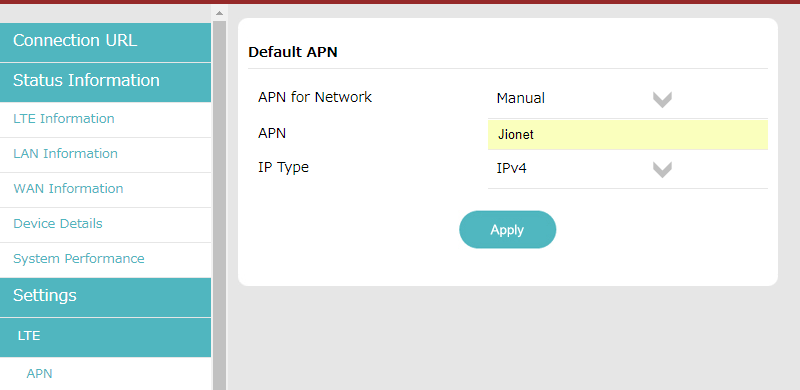
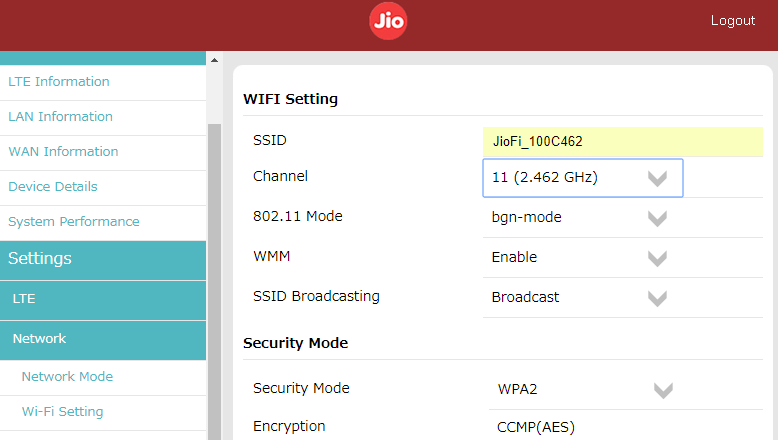
I’d n password is not valid what I do
thanks bruh
bro, first few seconds of downloading is very good like 800kbps or 1mbps but after 3 – 4 seconds it decreases below 100kbps … what shoukd i do bro plz help me
bro, first few seconds of downloading is very good like 800kbps or 1mbps but after 3 – 4 seconds it decreases below 100kbps … what shoukd i do bro plz help me
Thanks Bro, it’s working
Speed increased after this change in settings. Earlier i got around 350kbps now with this change it increased to 3 to 6 mbps. Thanks
Thanks bro
I got 11 mbps speed now .
Thank you so much bro. it’s really help me it’s increased my speed upto 3 mbps
What is login details? The one which you have shared not working
is the password and id same?
My jiofi maximum speed is 3 Mbps.How to increase
As it says it will give you speed upto 150mbps is it a false commitment
can I get a speed of 70 to 80 mbps over my jio fi 4.
anyone, please help me with answer.
PW and id is mentioned on website.. It will be same unless u change it.
Thanks bro it is really working
Bro, From 3 Mbps to 20 Mbps..
user id and password not found on the loign screen.
For some time it is showing increased but after some time same issue is there
Hi Sanjay,
thanks alot for the tip. I am not sure why the speed is stuck around 2-4 mbps, when a month back i used to get around 6 – 15 mbps. Something has drastically gone wrong with Jio setup.
the customer care gives such sad excuses like ur speed is being shared as there are many users. (this I still understand but it cant reduce speed to ancient times)
is there any thing else that i can try ..do suggest.
my jiofi device is JMR450 BLACK.
thank you,
aditya
Network signal is showing full…but internet connection is too much slow..cannot access anything.. please suggest what to do..
There is a option for IPv4v6, will it be ok to select that
What is default id??
username – Default ID
password – Administrator
(should we enter just like this, bt y its not working, its showing username mismatch)
Thanks Dear. Its working.
Thanks its really working
my network speed is 1 to 6 KB per second …..
this is not eorking for me
I have jiofi JMR815 and I am so badly disappointed and dissatisfied.. I have never received a good network. Even though the signal is green I hardly have received the maximum speed of 5.0kb/s. Mbps toh door ki baat hai..and after doing the process which you’ve shared there is still no change.
Waste
Oh Man, you saved me, I was about to return, Thanks Sanjay.
Thanks, brother it really works.
Can someone please tell me which Jio Dongle is better ?
It’s showing wrong username or password.
Hi Sanjay,
When I opened the login page, there was no default ID mentioned. Can you let me know, what needs to be entered in the username field?
Try using ‘administrator’ as username and paswword
Thanks much dude.. 🙂
What is the internet speed difference in the cases of “jionet” and “Jionet” APNs? “Jionet” is relatively unused or APNs are case insensitive?
I have jiofi 2 and I could’t find tha 2.462ghz option but still i changed that apn setting as u’ve shown, and its working, from 30-40kbps to 700-800kbps, and that’s enough for online classes 😉
Thanks a lot bro, u saved me from backlog.
My speed did not increased. What to do please tell
Before this my internet speed was 25mb/s and after my speed is 15mb/s. What I do.
user: administrator
password: administrator
Yes..it is working.. thanks..
It works! Thanks for the help.