You Might Like : How to add Instagram Widget in a Blog/Website
Unfortunately, there is no direct link to download these pics however you can take screenshots but m sure you don’t wish to use that Method.
Steps to Save Instagram photos on a PC
To do our job, we will use a simple website. This process is so simple, all you need is to follow these simple steps.
Open this Website Instagrabbar.com
Just Put any one’s Instagram username (which is in the format – www.instagram.com/<username>)
Open the desired Instagram pic and simply download.
 |
| Download Instagram Pics |
Steps to Save Instagram photos on a smart phone
>> If you are using Android phone just install the application by searching with the name in Google Play Store. .If you have a windows phone, download it via Windows Store.
>> Open the Application and Simply login it
>> Now you can save the desired Instagram Pic.
This Post is created by Sanjay Choubey. you can follow him on Google+ for more Social Media Tips and Tricks. Thanks for being here..


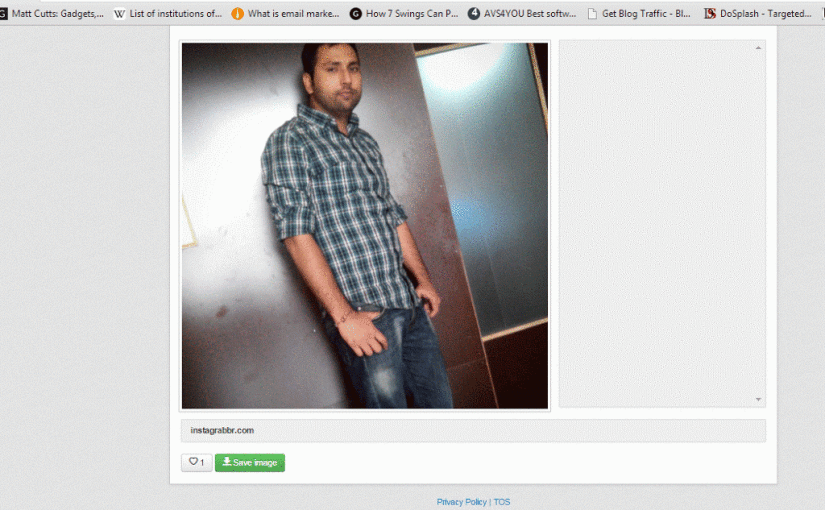

Leave a Reply