Colorful Social subscription Box for Blogger :
Hi friends, Welcome to my New Post “Retro Style Social Widget” for Blogger. This stylish Gadget is good to use in sidebar to enhance number of social sites subscribers. As i already have shared a list of all in one social subscription widget. this one is different from them because of more attractive look and Cool Horizontal size.
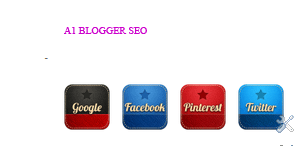 |
| Retro style subscription widget |
This beautiful widget contains social subscription for Google+, Facebook, Pinterest and twitter. you Can see its final look by clicking to Demo button above.
How to Install It:
- Login to Blogger
- Click on Layout
- Click Add an Html/Javascript Box
- paste the below code
/* www.a1bloggerseo.com */
.bubblewrap{
list-style-type:none;
margin:0;
padding:0;
}
.bubblewrap li{
display:inline;
width: 60px;
height:60px;
}
.bubblewrap li img{
width: 50px; /* width of each image.*/
height: 50px; /* height of each image.*/
border:0;
margin-right: 4px; /*spacing between each image*/
-webkit-transition:-webkit-transform 0.1s ease-in; /*animate transform property */
-o-transition:-o-transform 0.1s ease-in; /*animate transform property in Opera */
}
.bubblewrap li img:hover{
-moz-transform:scale(1.8); /*scale up image 1.8x*/
-webkit-transform:scale(1.8);
-o-transform:scale(1.8);
}</style>
<br />
<center>
<br />
<ul class=”bubblewrap”>
<li><a href=”https://plus.google.com/u/0/+sanjaychoubey/“target=”blank”><img src=”http://2.bp.blogspot.com/-LffgfsHnAj0/UPwQ23I0QAI/AAAAAAAAGas/-0InJDs-Cew/s1600/bloggertrix-google-icon.png” title=”Add to Facebook” /></a></li>
<li><a href=”http://www.facebook.com/a1bloggerseo“target=”blank”><img src=”http://2.bp.blogspot.com/-7w_IO2RiuAE/UPwQ2SXEnYI/AAAAAAAAGak/6PxOch3eQ44/s1600/bloggertrix-facebook-icon.png” title=”Add to Facebook” /></a></li>
<li><a href=”http://www.pinterest.com/ersnjy/”target=”blank”><img src=”http://3.bp.blogspot.com/-1otZEseg04g/UPwUW46qq-I/AAAAAAAAGbk/ycvQIf9iKdI/s1600/bloggertrix-pinterest-icon.png” title=”Add to Digg” /></a></li>
<li><a href=”http://www.twitter/ersnjy” target=”blank”><img src=”http://2.bp.blogspot.com/-3x7cybjuGY0/UPwQ3_mdIKI/AAAAAAAAGa0/2S7L05Wssv4/s1600/bloggertrix-twitter-icon.png” title=”Add to Twitter” /></a></li>
</ul></center>
- Change the Social profile ids as shown in RED text.
- Click on Save and you are done.
- If you are facing any issue kindly let me Know in the comment section.



Leave a Reply