One thing that is possible and easiest to do is to add a Twitter tab to a Facebook Fan/Business Page so that People can see your twitter profile too. Some People use the tab as Marketing Strategy since it enhances the number of followers and re tweets.
 |
| Add twitter tab in facebook page |
How to add Twitter Profile tab in Facebook :
We will use a third party application to do our job. Use these simple steps to add twitter profile tab to any Facebook Page.
- Now Select your page where you want to install twitter tab.
- Open the page you will see a tab with name twitter. Click on it.(If you don’t find click on more you will see the tab)
- Click on configure page tab
 |
| Steps to add twitter tab in fb Page |
- Now type your twitter username in Twitter username section
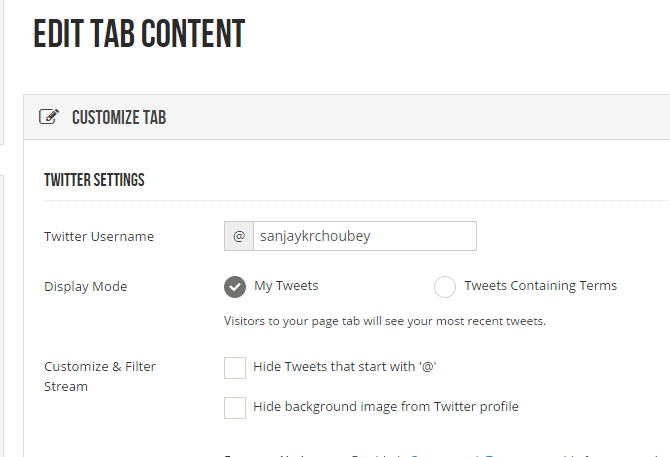 |
| Steps to add twitter tab in facebook Page |
- Click on save setting
Now you can see your Twitter profile is start showing on the fb page. If you have any issue you can contact me in the comment Section. Follow me on Google+ to get updated. Thanks.




Leave a Reply