In this post we will learn how to activate email subscription from feedburner dashboard, so that we can add a stylish email subscription box in our blog.
Benefits:
Benefits:
- It will give good traffic to your blog
- For the reader’s point of view it is necessary because your new posts will be directly delivered to there email inbox.
- You can add stylish email subscription box
How to activate email subscription in Blogger :
- Login to feed burner Dashoard. you will see your blog’s feed title Click on that. if you havn’t created your feed know how to create blogger feed.
- Then click on Publicize
- then click on email subscriptions and then click on activate button. as shown in fig.
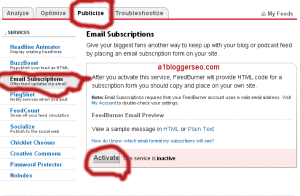 |
| Click on icons as shown in fig. for activating email subscription in blogger |
- Now under subscription management you have to select your language and use widget as blogger then click on go an email subscription widget will be installed on your blog. for your convenience, I am adding a pic showing this process-
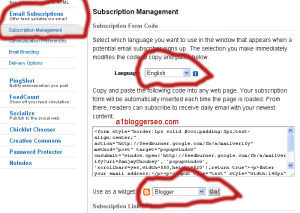 |
| Adding email sunscription widget for blogger |
You have successfully added a email subscription widget for ypur blog. If you need a beautiful and stylish widget then visit my Blogger widgets page and select a good looking widget which suits on your template,
All the best’!!!!!


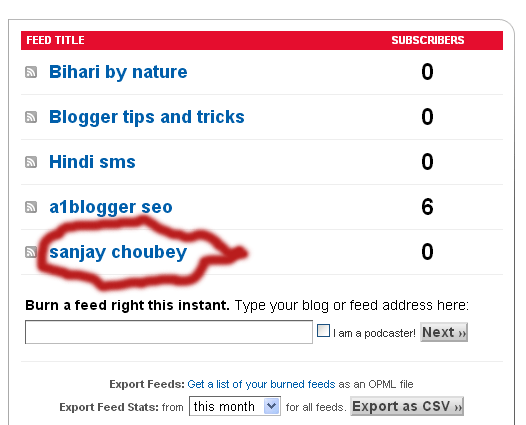
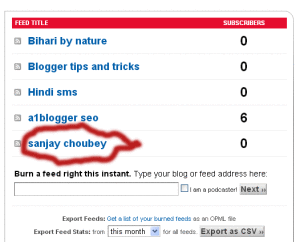

Leave a Reply