Posting to Multi Facebook Groups will increase more Likes and Comments on Status. Also It will drive a huge traffic on your Website. If you have a blog/website, It is complicated and time consuming process to open each Group and post in it Manually. Something we need advance for less consumption of time.
It is simple to post in many facebook groups at once. all you need is to open each facebook group at once and then after you can post any thing at one click in multiple fb groups without opening your facebook id.Recommended Post : Know How to Create Stylish Widget in Blogger For Facebook Likes
It is simple to post in many facebook groups at once. all you need is to open each facebook group at once and then after you can post any thing at one click in multiple fb groups without opening your facebook id.Recommended Post : Know How to Create Stylish Widget in Blogger For Facebook Likes
Step by Step How to Post in Many Fb groups through a single Click :
The whole process is in two parts. First is to Create Email Lists and Second is to Send Emails To Email List Created.
1. Creating Facebook Group Email List :
For this we first need to open the Facebook group and copy there group ids. For better understanding see in the below image-
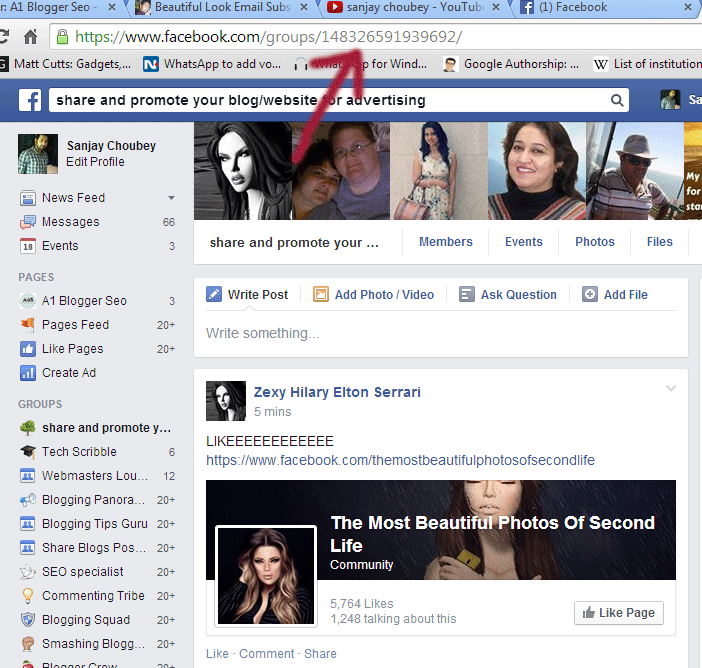 |
| Copy The Id for Multi Fb Group Posting |
As shown in figure, The Facebook Group Id for this Group is 148326591939692. Just we need to paste @groups.facebook.com after it. So the email id will be 148326591939692@groups.facebook.com
similarly You need to go every group you have joined, and just copy the Group id and make email id in the format XYZ@groups.facebook.com. Better make these ids in a Text Document So that you Can use the List when it needed.
2. To Send Email to these Ids for Posting in All Facebook Groups :
Now Just Open your Email account from which Your Facebook Profile is Made. Just Click on Compose and Paste the List of Email You Created in BCC.
Now Write in Body Section What you want to Post.
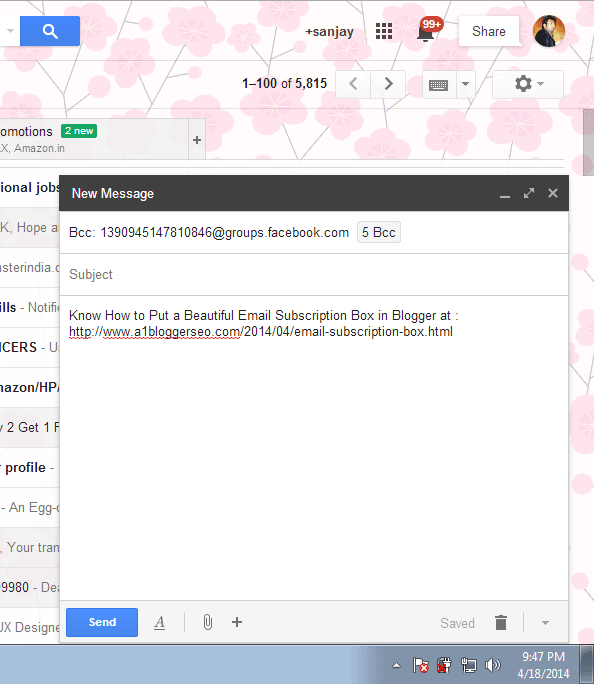 |
| Send Email for Multi Facebook Group Posting |
Now Just Click on Send.! All Done!! You have Successfully Posted in Your All Facebook Groups. For better Understanding You Can Watch the below Video. Thanks for being Here.



Leave a Reply