The easiest way to make bootable Pendrive is via Power ISO
You might like : Lock any folder without any Software in Windows 7/8.
Steps to create Bootable Pendrive
- Download the Software from PowerISO.com
- Now Install the Software
- Open the Software and go to Tools >> Create a Bootable USB Drive
- In Source Image File Select the Windows Image file location
- Select your Pen drive in Destination USB Drive option
- Write Method USB- HDD is good
- Click On Start
- Now wait for some time as this process will take around 5 minutes.
- After 100% of completion process USB will be bootable.
For better understanding you can see this Video :
Now Just go for Windows Installation and you will do that.
How to Configure the Bios Setting.
If you are not able to install the Windows with Bootable Pen drive you just created, there will be setting issues in your Bios. Restart your system and hit the key for Bios setting. (Key Instructions are provided on Screen). Now you need is to make USB as your 1st or 2nd bootable device.
I hope this tutorial will be helpful for you. Kindly share my posts and circle me on Google plus for more tips and tricks. Thank you..


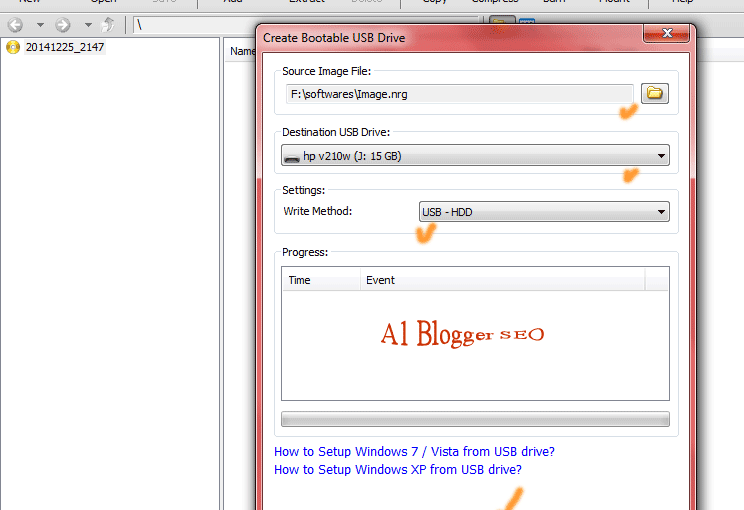
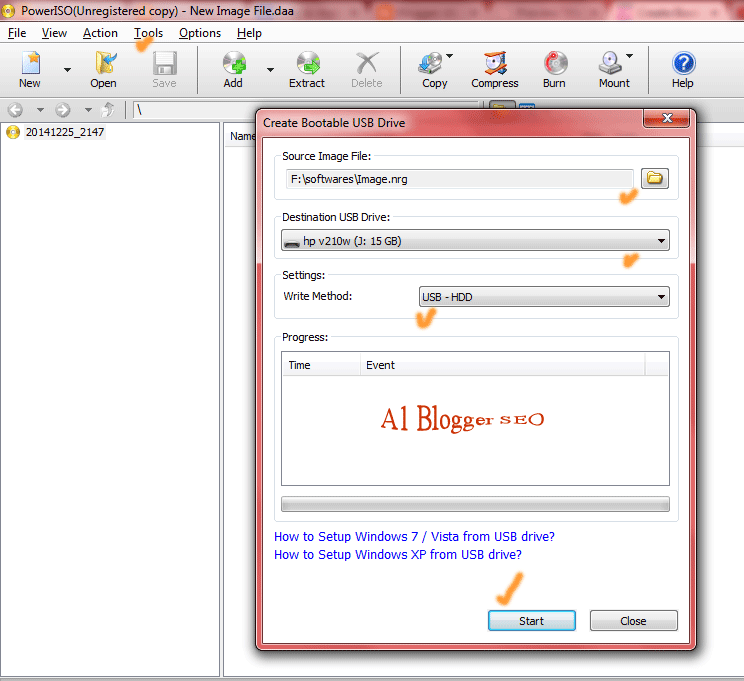

Leave a Reply