there are many methods for this. one has to add several codes in blogger for this. m sharing one of the simplest method..
Setup Related post Widget in Blogger/Blogspot.
I am suggesting you a very easy-to-setup online service which will add related posts under your Blogger Blog posts in two minutes only. The service is provided by LinkWithin which adds beautifully laid-out related posts with thumbnails under each post on your Blogger blog. Many bloggers don’t like this service to use on their blogs due to the addition of LinkWithin attribution link which the service puts with the post suggestions to promote itself. I will provide you a piece of CSS code which will remove LinkWithin Attribution Link..
1. First of all visit http://linkwithin.com and provide your blog URL and other details to fill out the form, select Blogger as your platform and click on Get Widget to proceed to the second and final step
2. In this step, click on Install Widget link. You must logged into your Blogger blog dashboard during this step. If you aren’t, provide your login credentials after clicking the Install Widget link. Once you reach your Blogger blog dashboard, select your desired blog, to which you want to add related posts and then click on “Add Widget”. In the next page, Save Arrangement of your blog’s layout. You are all done!!! (see the image)
How to Remove LinkWithin Attribution Link from Related Posts on Your Blogger Blog
2. In the next window, click on Advance, then on Add CSS and paste the below provided CSS code in the box.
CSS CODE FOR REMOVING THE ATTRIBUTE WILL BE :
.linkwithin_outer div[id^=’linkwithin_logo’]
{display:none;}
After pasting the code, click on Apply to Blog button on right top corner. You have removed the attribute now.
<b:widget id='HTML1' locked='false' title='LinkWithin' type='HTML'>
<b:includable id='main'>
<data:content/>
</b:includable>
Have done..Enjoy
Recommended – Must add Alexa Widget in Blogger


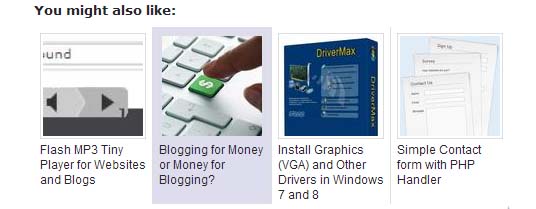




Leave a Reply