Steps to do before/while uploading an Image.
- Always rename the image according to the title:
One should must rename the images when ever you download from the internet .You should give the image name according to the title of the page. When you are renaming an Image I will recommend you to give hyphen(-) between the keyword words. Like Optimize-Blogger-images
- Place alt tag in images:
it can be done when you upload an image, just click on the image after uploading you will see property option on the top just click on it and change the alt tag and title text.
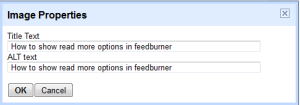 |
| Add title and test tag in Blogger for optimizuing images |
- Put Captions in The images :
- Always Upload light weight images :


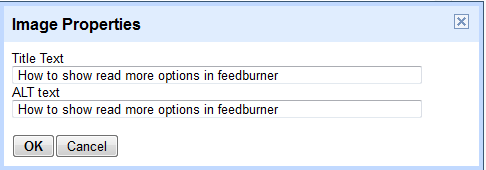

Leave a Reply