I am going to share a trick for making your Blogger label stylish. Its quite unique and interesting. the code for this label trick will be in css and small in size so it will not effect your blog loading time. your new label area will look like as shown in fig. all you need to do is to follow these simple steps:
Recommended – Onpage tips for Blogger blogs
Steps to make beautiful Blogger Label :
1. Go to blogger Dashboard
2.Go to template
3.Click on edit html
4.press cntl+f and find below code
]]></b:skin>
Paste the below code just after it
- #Label1 a{ color:#333; padding:2px 8px; line-height:24px; margin:0 2px; background:#eee url(https://1.bp.blogspot.com/-92oQITDzygo/T_xkKUPBJpI/AAAAAAAAAFI/iPzccepuhJw/s1600/bricks.png) center center repeat-x; border:1px solid #ddd; -webkit-border-radius:6px; -moz-border-radius:6px; border-radius:6px; font-size:10px !important; text-decoration:none;} #Label1 a:hover{ color:#666; background:none #fff; text-decoration:none;}
- You have done…enjoy::
- This post is written by Sanjay Choubey. Circle him on Google+ to get connected.


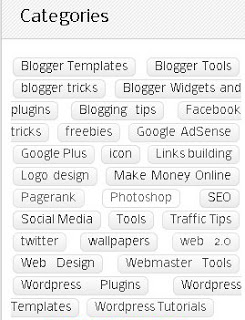
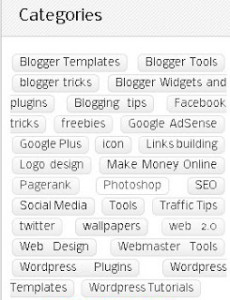

Leave a Reply