Adding a Custom scroll bar in Blogger/blogspot blog increases the beauty of Theme. The scroll bar I am going to provide you the code which can be customized for any color. The code is fully CSS, so it will not effect overall loading time for a website.You can see the demo by clicking on the Demo button below.
How to install Custom Scroll Bar in Blogger:
- Login to Blogger
- Select your Blog and click on template
- Click on edit html and find ]]></b:skin>
- Paste the below code before ]]></b:skin>. and then click on save.
/* A Pro Custom scrollbar from www.a1bloggerseo.com */
::-webkit-scrollbar{width:15px;background:rgba(0,0,0,.07);}
::-webkit-scrollbar-thumb{background:#f90;-webkit-border-radius:10px;-moz-border-radius:10px;-o-border-radius:10px;border-radius:10px;}
/* A ProCustom scrollbar from www.a1bloggerseo.com */
::-webkit-scrollbar{width:15px;background:rgba(0,0,0,.07);}
::-webkit-scrollbar-thumb{background:#f90;-webkit-border-radius:10px;-moz-border-radius:10px;-o-border-radius:10px;border-radius:10px;}
/* A ProCustom scrollbar from www.a1bloggerseo.com */
- Visit the Html colr codes and change te code #f90 with your preferable color.


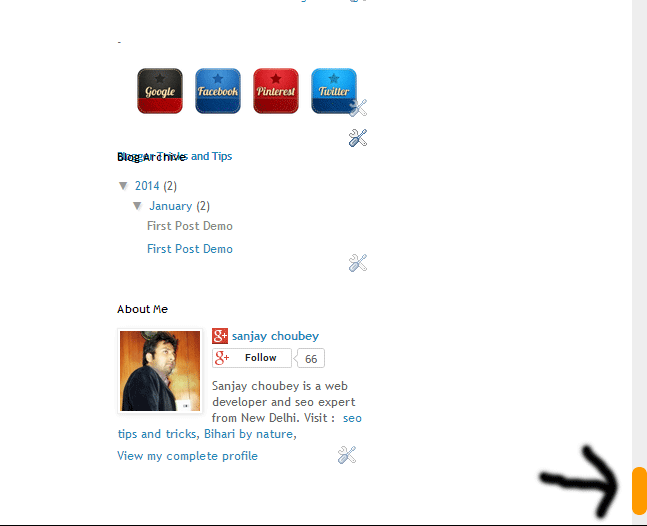
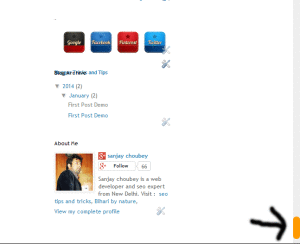

Leave a Reply