Install facebook comment box in Blogger
Hello people, When i was new on Blogger i was searching for the trick to add facebook comment box below every Blogger post.Honestly it was little bit lengthy process for me. Now i have find out the easiest way to install this facebook comments box along with Blogger’s own commenting system.
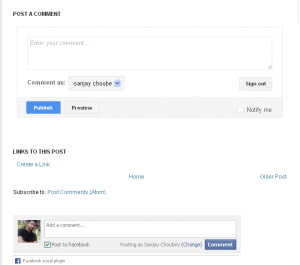 |
| Facebook comment box below each Blogger post |
I believe this commenting system is useful for a blog/website because every user has a facebook profile and he will prefer to comment from the same profile. Also there is an option of comment box if a user clicks this option, The post will start showing on his facebook friends wall.So using this commenting system will increase the chances of page views of a Blogspot post.
How to install Facebook comments box in Blogger :
- Login to Blogger Dashboard
- Select your Blog and click on Layout
- Click on add a html/javascript box
- Enter the following codes
var js, id = ‘facebook-jssdk’; if (d.getElementById(id)) {return;}
js = d.createElement(‘script’); js.id = id; js.async = true;
js.src = “//connect.facebook.net/en_US/all.js#xfbml=1″;
d.getElementsByTagName(‘head’)[0].appendChild(js);
}(document));</script>
<div class=”fb-comments” data-href=”https://sanjaychoubey.com/” data-num-posts=”10″ data-width=”500″></div>
- Change the url a1bloggerseo.com with your own Blog url
- Now click on save
- Then rearrange this box in the section of blog posts as shown in the figure below
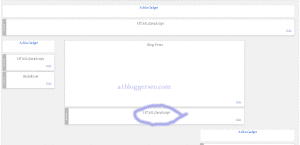 |
| Arrange the html/javascript box in Blogger |


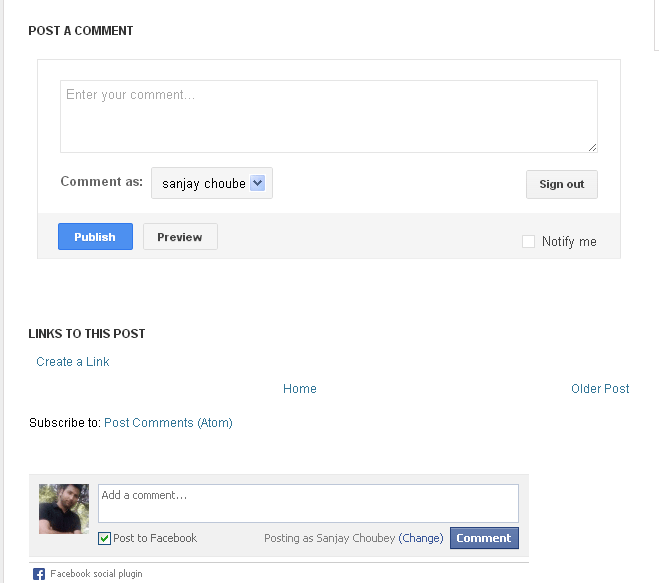

Leave a Reply