We see the option of subscribe to posts(atom) in the bottom section of a blogger blog. It helps for the users to easily subscribe to the feeds. Majority of Bloggers dislike it since after removal this option Blog looks more attractive. so if you want to remove this option from your blog just do any of one method from below.
Must Read : How to disable right click in Blogger
Method 1 :
- Go to Blogger Dashboard
- Click on template
- Click on customize
- Click on advanced and then choose add css
- Paste the following code in the white box and then click on apply to Blog.
- you are done.!!
.feed-links { display:none !important; }
If you are having any issue with this step you can do in another way also :
Don’t Miss : write codes in html box in Blogspot blog
Method 2 :
- Go to Blogger dashboard and select your blog
- Click on template ( I will recommend you to download your template before proceeding)
- Now click on edit html
- press ctrl+f and find the code ]]></b:skin>
- Now place the following code just before/above ]]></b:skin>
- Now click on save.
- All done.! Enjoy…….
.feed-links { display:none !important; }


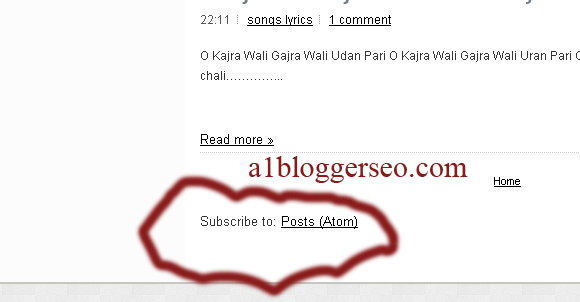


Leave a Reply