<style type=”text/css”>
ul.bh_recent_comments {
list-style: none;
margin: 0;
padding: 0;
}
.bh_recent_comments li {
background: none!important;
margin: 5px!important;
padding: 5px!important;
display: block;
clear: both;
overflow: hidden;
list-style: none;
}
.bh_recent_comments li .avatarImage {
padding: 3px;
background: #fefefe;
-webkit-box-shadow: 0 1px 1px #ccc;
-moz-box-shadow: 0 1px 1px #ccc;
box-shadow: 0 1px 1px #ccc;
float: left;
margin: 0 6px 0 0;
position: relative;
overflow: hidden;
}
.avatarRound {
-webkit-border-radius: 100px;
-moz-border-radius: 100px;
border-radius: 100px;
}
.bh_recent_comments li img {
padding: 0;
position: relative;
overflow: hidden;
display: block;
}
.bh_recent_comments li span {
margin-top: 3px;
color: #666;
display: block;
font-size: 12px;
line-height: 1.4;
}
.bh_recent_comments li {
-webkit-transition: .5s;
-moz-transition: .5s;
-ms-transition: .5s;
-o-transition: .5s;
transition: .5s;
border: 2px solid transparent;
}
.bh_recent_comments li:hover {
border: 2px Solid #1BA1E2;
}
</style>
<script type=”text/javascript”>
//<![CDATA[
// Recent Comments Settings
var
numComments = 5,
showAvatar = true,
avatarSize = 45,
roundAvatar = true,
characters = 40,
showMorelink = false,
moreLinktext = “More ?”,
defaultAvatar = “http://3.bp.blogspot.com/-HseCrBm2t_E/URitaAUacjI/AAAAAAAAC0c/Uw4FO3CLyyE/s1600/blogger-avatar-1.png”,
hideCredits = true;
//]]>
</script>
<script type=”text/javascript” src=”http://dl.dropbox.com/u/81212926/bloggerheroe-recent%3Dcomments.js”></script>
<script type=”text/javascript” src=”/feeds/comments/default?alt=json&callback=bh_recent_comments&max-results=5″></script>
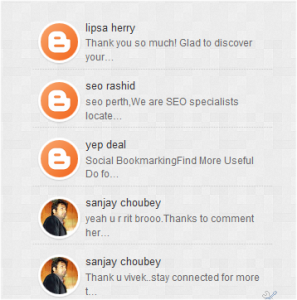


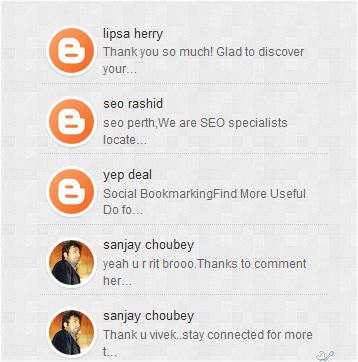

Leave a Reply