The problem with Blogger’s blog is that It automatically redirects to a country specific domain. Suppose there is a blogspot blog with url www.xyz.blogspot.com It will be opened as www.xyz.blogspot.in in India. and www.xyz.blogspot.ca in Canada. Every time users open your blog, the blog extension changes according to the country.
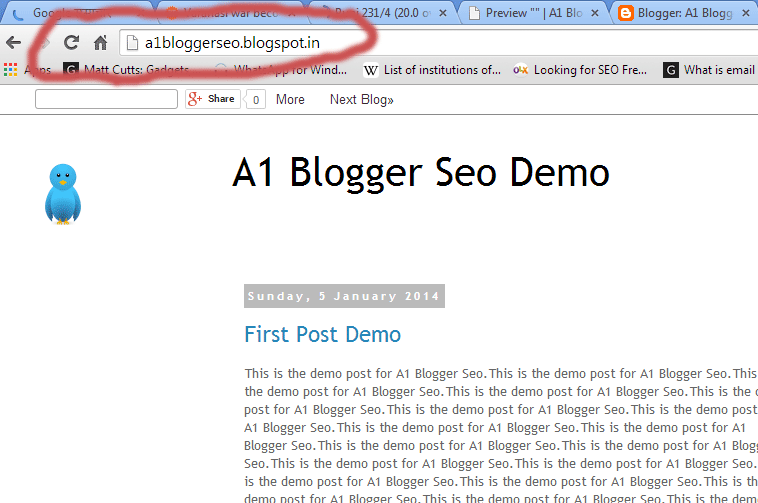 |
| Remove Country specific Extension from Blogger |
Here is the List of Affected Countries List with Extensions :
- India [blogspot.in]
- UK [blogspot.co.uk]
- Argentina [blogspot.com.ar]
- Australia [blogspot.com.au]
- Brazil [blogspot.com.br]
- Canada [blogspot.ca]
- New Zealand [blogspot.co.nz]
- Portugal [blogspot.pt]
- Romania [blogspot.ro]
- Spain [blogspot.com.es]
- Sweden [blogspot.se]
- Czech Republic [blogspot.cz]
- France [blogspot.fr]
- Germany [blogspot.de]
- Hong Kong [blogspot.hk]
- Italy [blogspot.it]
- Japan [blogspot.jp]
- Mexico [blogspot.mx]
How to prevent Blogger Domain Redirection :
Follow the Simple Steps –
- Login to Blogger
- Navigate to Template
- Click on Edit Html
- Press Control + F and Find <head>
- Now Paste the following code below <head>
| <script type=’text/javascript‘> var str= window.location.href.toString(); if ((str.indexOf(‘.com/’))==’-1′) { var str1=str.substring(str.lastIndexOf(“.blogspot.”)); if (str1.indexOf(‘/’)==’-1′) { var str2=str1; } else { var str2=str1.substring(0,str1.indexOf(‘/’)+1); } window.location.href =window.location.href.toString().replace(str2,’.blogspot.com/ncr/’); } </script> |
- Now Click on Save You can see the changes. your Blogspot blog’s address will open be with .com extension in any country.
Recommended Post : Show Related Post Widget in Blogger



Leave a Reply