Table of Contents
Complete Killer Onpage Seo tips for Blogspot blogs :
1. Change Headings in Blogger post title from H3 to H2 :
To do this follow the given tips :
- Go to Blogger Dashboard.
- Click on template and then Edit Html
- Now press ctrl+f to find all H3 tags and then replace all with H2.
2. Change the Static Meta description of Blogger post:
- Go to Blogger Dasboard
- Click on Edit Html
- Just Below <head> paste the below code and then click on save.
<b:if cond=’data:blog.metaDescription != ""’>
<meta expr:content=’data:blog.metaDescription’ name=’description’/>
</b:if>
3. Change for Post title name comes first and then Blog title in Search reasult :
- Go to Blogger Dashboard
- Click on template then Edit Html.
- Press ctrl+f and find the code <title><data:blog.pageTitle/></title>
- Now relpace the above code with the below code
<b:if cond=’data:blog.pageType == "index"’> <title><data:blog.title/></title> <b:else/> <title><data:blog.pageName/> | <data:blog.title/></title> </b:if>
4. Adding a Custom Robot.txt file in Blogger :
Using carefully this techniques help us but beware while doing this technique. it may harm your blog ranking in search result. It may cause to completely ignore by search engine if one does any mistake.
- Go to Blogger Dashboard
- Go to Setting >> Search Preferences >> Click on enable custom robot text content as shown in the below fig.
In the box, Paste the given code after replacing Blog sitemap url with your own sitemap
User-agent: Mediapartners-Google
Disallow:
User-agent: *
Disallow: /search?q=*
Disallow: /*?updated-max=*
Allow: /
Sitemap: http://www.biharibynature.in/atom.xml?redirect=false&start-index=1&max-results=500
5. Enable Meta Description option for each post in Blogger :
- Go to Blogger Dashboard
- Click on Setting >> Search preferences >> Meta Tags >> Enable >> Yes and write maximum 150 characters of description of your Blog.
- Now again go to setting >> Basic >> Description.
- Now write again the description you have entered earlier.
6. Enable Custom robots header tags in Blogger :
- Login to Blogger
- Click on setting >> Search Preference >> Custom robots header tags >> Enable it and change the settings as shown in below fig.
7. Optimizing Labels of Blogger/Blogspot Blog
- Go to Blogger Dashboard
- Click on Edit Html
- Press ctrl+f and find <a expr:href=’data:label.url’
- Replace it with the following code :
<a expr:href=’data:label.url’ rel=’tag’
8. Seo for Blogger Archives :
- Go to Blogger Dashboard
- Click on Template and then Edit Html
- Find the code <a class=’post-count-link’ expr:href=’data:i.url’>
- And replace the code with following codes
<a rel=’archives’ class=’post-count-link’ expr:href=’data:i.url’>




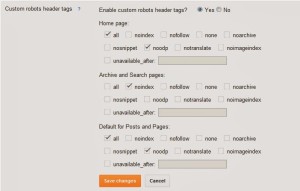

Leave a Reply