Hello all, M back with a new post that might be helpful for you. Social sites are playing special role for the popularity of a website. I am sure every site has a facebook fan page. Also some times you get a facebook page quite interesting and you wanna invite your friends, but the main problem is you don’t wish to invite your all friends one by one. and of course it will be harder to invite so many friends in that way. Today we will learn how to invite all fb friends for a facebook page with a single click.
You might read : Facebook like box for Blogger
Steps :
- Open any of facebook page for which you wanna invite your friends
- see there is an option to invite friends in the right side click on see all
- Now change the drop down menu from “recent interactions” to “search all friends“
- scroll the scroller and move it from top to button
- Then press CTRL+SHIFT+J (For Google Chrome, press Ctrl+shift+k for firfox)
- you will see there is an option of console click on that and paste the following code and then press enter
var inputs = document.getElementsByTagName("input");
for (var i=0; i < inputs.length; i++) {
if (inputs[i].getAttribute('type') == 'checkbox') {
inputs[i].click();
}
}
- you will see all your friends to whom you have not invited to like ur page in past, are selected now you just need to click on submit button as shown in above figure. A request to like your page will be submitted to all your friends.
All done.!!! If you still facing any problem please let me know in the comment section. thank u for being here. have a great day.



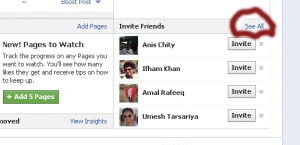
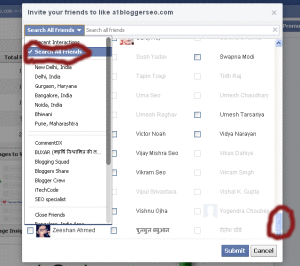
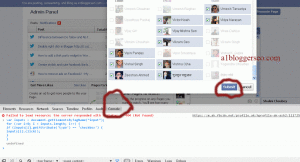

Leave a Reply