There should be some change between readers comments and Admin comments appearances, since one can easily see Admin’s views in the comment section if the Admin’s comments style is different from the readers.
stylish author comment box in Blogger
Features:1. Colorful Background with dotted lines
2. Easy to install in every Template
3. Less coding so it won’t effect Blog loading time.
How to install Stylish Admin comment Box:
- Go to Blogger Dashboard
- Click on template
- Click on edit html
- press cntl+f and find this code </body>
- Copy the following code and paste it before this code
<!–a1bloggerseo.com highlight author starts –>
<script>
$(function() {
function highlight(){
$(‘.user.blog-author,.ssyby’).closest(‘.comment-block’)
.css(‘border’, ‘dashed blue 1px’)
.css(‘background’,’#F0A2A2 url(“http://www.blogblog.com/1kt/transparent/white80.png”)’)
.css(‘padding’, ’10px’);
}
$(document).bind(‘ready scroll click’, highlight);
});
</script>
<!–a1bloggerseo.com in highlight author ends –>
- Now click on save
- Enjoy!!!! you have done.


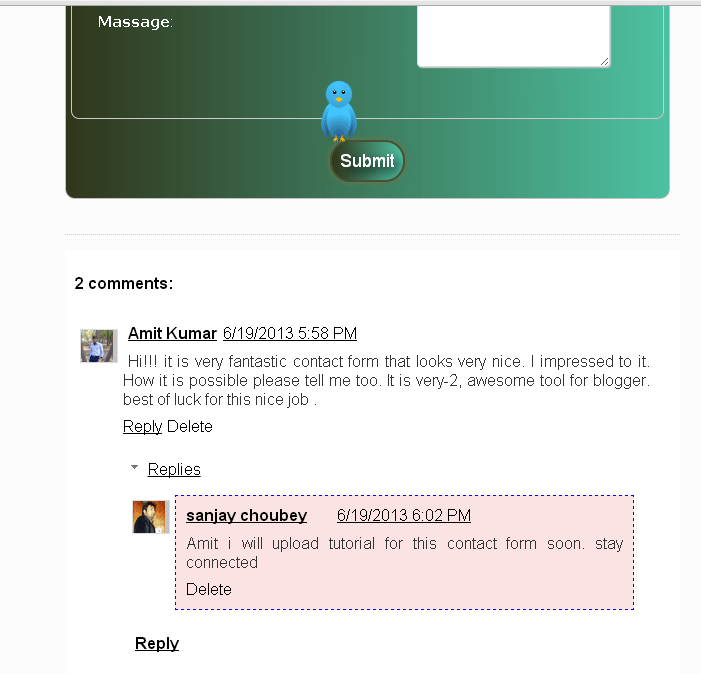
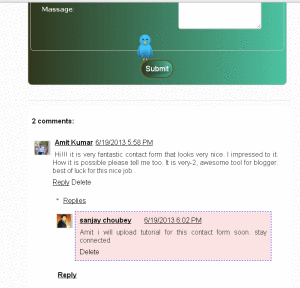

Leave a Reply