Hello m sharing you a new blogger trick latest Contact us widget developed by blogger. It is simple and no coding is needed for this.the new Contact us form will look like same as shown in fig. the installation process for this contact form will be same as we do for simple blogger official widgets.
All you need to do is to follow these simple steps:
1. Go to Blogger dashboard
2. click on layout
3.Click on add a gadget where you want to put contact form on your blog.
4. Click on more gadgets you will see a widget by name Contact Form.
5. finally select the widget and save.
All done..!!!!Enjoy!!!!
Feature of this Widget :::::
This widget is really nice and simple. It can be used for small purposes. You can send text messages to blog/website author. All you need is to feel simply your name , email and subject portion.. After filling you can send the message. The send message is mailed to the author of the website. Drawbacks are it would be great if blogger have added an attach button to send small files to the blog author. You can’t send html codes to the author. but overall it is great for its simplicity. must use it.


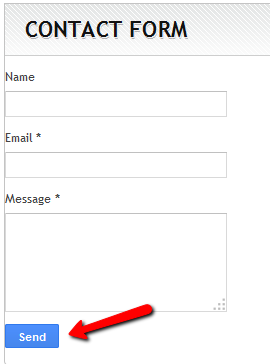
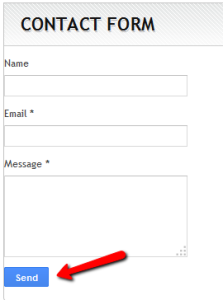


Leave a Reply