Its very important to submit sitemap to Google if you need a heavy traffic to your Blog. So you should submit it but remember one thing always submit it if you have written some good number of posts for your website. Its very important for the Blogger since it helps Google to easily crawl and index your website.
Its an important tips for Blogger because after submission of Blogger sitemap his/her website will indexed properly by Google.
It will help you to get the organic traffic from the web. because your posts will be indexed by Google and will start improving its position in the search result.
How to submit Blogger sitemap to Google
All you need is to follow these simple steps :
- Go to Google webmaster tools and give your gmail id and password for sign in
- Now you will see list of Blogspot Blogs you own click on the blog (Blog title ) for which you want to submit Blogger sitemap
- Now click on the sitemap button as you see on the right side as shown in below figure
- you will see an option of add/test sitemap on the top right side. Click on that
- Now add the below code and click on submit sitemap. if you have blogger posts less than 500.
atom.xml?redirect=false&start-index=1&max-results=500
- Done…!! you have successfully submitted Blogger sitemap to Google.
Please Read – If your Blog contains more than 500 posts then you need to add below code and then press Submit sitemap
atom.xml?redirect=false&start-index=500&max-results=1000
If you are facing any issue kindly let me know in the comment section.


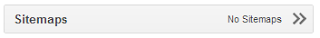


Leave a Reply